Learn About Your Computer Requirements
Computer Settings
-
Set your computer screen display settings to 1024 x 768 pixels or higher.
- Lower settings are possible, but you will have to use the horizontal and vertical scroll bars to see the full NH MMIS Health Enterprise Portal interface.
Internet Options - Advanced Settings
-
For best results, use Chrome version 25.x or higher, Microsoft Internet Explorer (IE) version 7.x or higher, or Mozilla Firefox 12.x or higher to display the NH MMIS Health Enterprise Portal.
- Your Web browser must have JavaScript enabled.
Recommended Web Browser Settings and Buttons
- Press the F11 key to turn off your Web browser toolbars and use the full screen. Press F11 again to return to normal.
- Turn off all Web browser popup blockers when working on the NH MMIS Health Enterprise Portal.
- Do not save your password when prompted by your browser.
-
Uninstall the Google desktop search engine and the Google e-mail notifier on any computer that will be used to access the NH MMIS Health Enterprise Portal.
Performance problems have been noted when Google add-ons are installed. There are reports of interference with normal operations of various web-based applications when these Google add-ons are installed. The Google add-ons may cause delays and the Web browser to hang.
- Use the Reset button or link instead of the ESC button when clearing data.
 See image
See image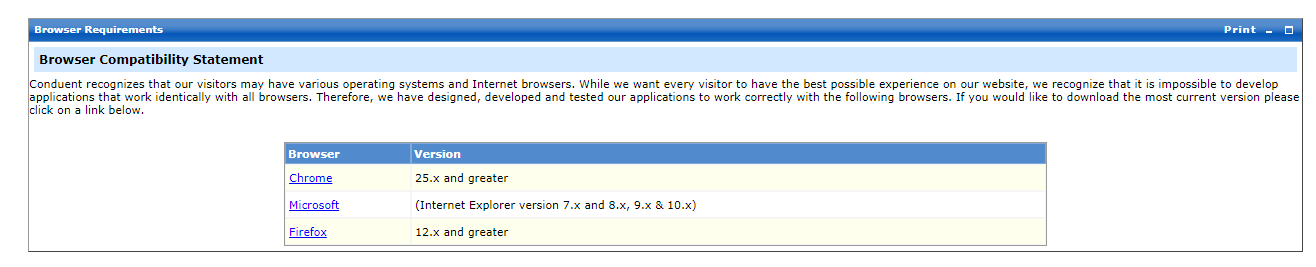
 See Also
See Also